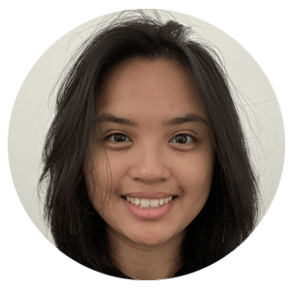Are you planning an online event like a webinar or live stream and don’t want to take out an expensive subscription for a webinar platform? Try LinkedIn Live.
LinkedIn Live allows you to broadcast live content on your page or profile for free. Yes, that’s right. It’s completely free. And it’s easy to set up.
How to broadcast live on LinkedIn:
- Check that you meet the access criteria. There are certain criteria that you need to meet before you can go live on LinkedIn. One is that your page must have at least 150 followers or connections. Read here to find out more about the access criteria.
- Choose a streaming tool. We recommend StreamYard. StreamYard is a live stream and recording platform you can use on your browser. No download is needed! Pricing starts at $0 and goes up to $39/month, depending on your needs. Alternatively, you can choose from one of LinkedIn’s other Preferred Partners: Restream, Socialive, StreamYard, Switcher Studio, or Vimeo. We like StreamYard because it’s easy to use, has some nice branding options and is great value for money.
- Connect the streaming tool to your LinkedIn page or profile. Once you select a streaming tool, connect it to your LinkedIn page or profile. The connection method will vary depending on the platform you choose.
- Create the event on LinkedIn. Create your event on your LinkedIn page or profile. Don’t forget to promote it!
- Set up your livestream. Then, go back to your streaming tool and connect it to your LinkedIn event.
- Go live! You’re ready! Enter your streaming tool’s broadcast studio and set up your live stream.
LinkedIn has created a guide and video to help you set up your LinkedIn Live. Watch it here.
Found this Little Missions interesting?
Subscribe to get Little Missions delivered straight to your inbox.